Claim Your Hotel’s Listing on these Sites Now
The Money is in the List: Claim Your Hotel’s Listing on these Sites

Two out of three people use listing sites to find hotels, which implies that if your hotel is not listed, you’re virtually non-existent. At the same time, if your hotel is listed, but you don’t claim it, there’s a huge chance that the information on these listings are inaccurate that can lead to bad reputation and ultimately, lost bookings.
The thing is, you don’t need to be an advertising or marketing expert to claim your hotel’s listings on these sites. These site listings are FREE. In a marketing landscape wherein you have little say on how possible guests find your hotel, the accuracy of information published on these sites is one aspect you can control.
To help you, below is a list of the top sites that you should claim your hotel’s listings on.
Google+ Local/ Google Places/ Google Maps/ Google Hotel Finder
Google is undeniably a search engine behemoth, but it has also evolved into a full suite online marketing platforms. Google Places/ Google Maps/Google+ Local and more recently, Google Hotel Finder have been one of the go-to sources of travelers in finding transient accommodations when they travel.
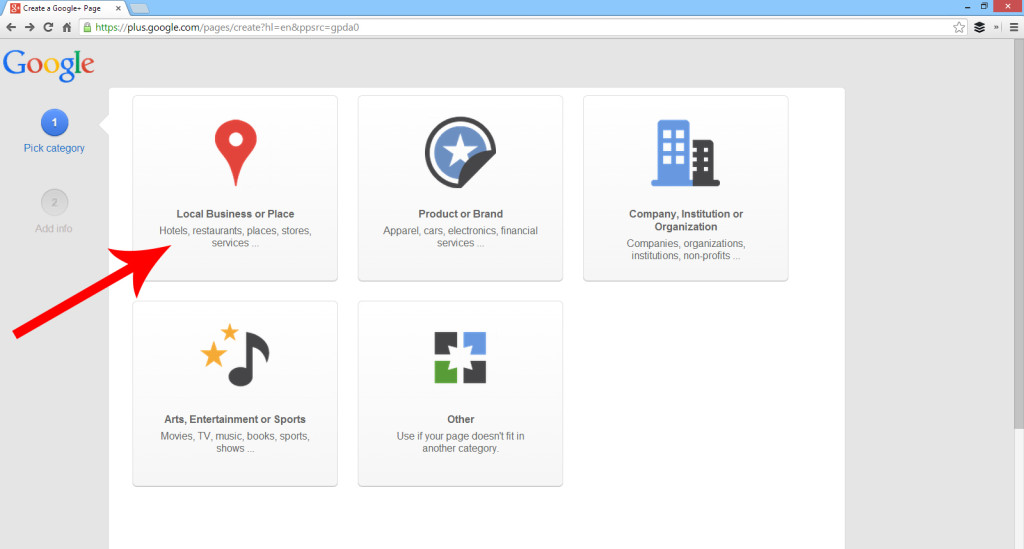
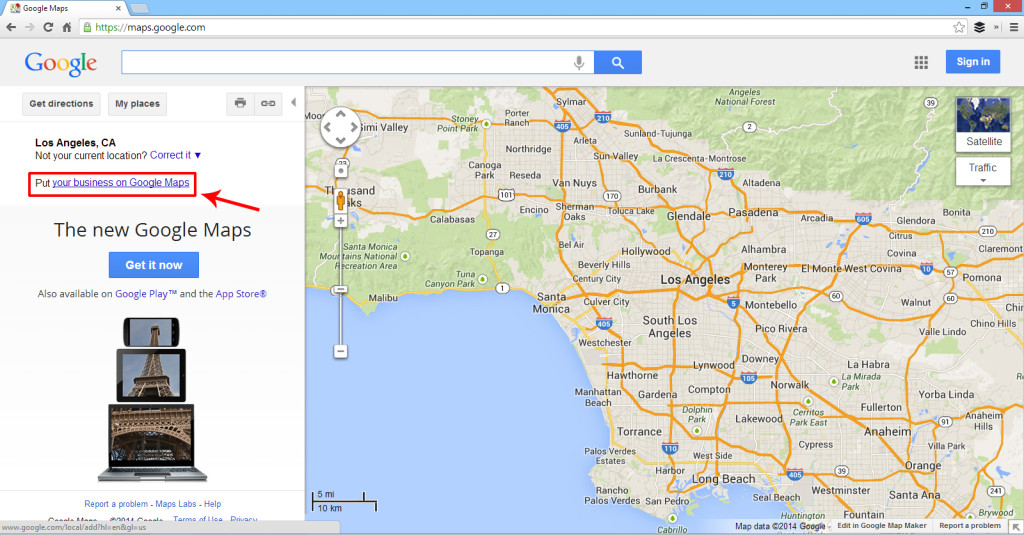
Yahoo! Local
The arch rival of Google, Yahoo!, also has its own version of local search/business listing in the form of Yahoo! Local. To check if your hotel is listed on Yahoo! Local, go to www.local.yahoo.com and search for your hotel. If it’s listed, click on “Edit Business Details” and select “Edit as Business Owner.” If your hotel is not listed, go to www.smallbusiness.yahoo.com, click on Marketing Dashboard, select “Get Dashboard Free” and add your hotel’s information.
Bing Local
An emerging local search directory that you should claim your listing on is Bing Local. In terms of “search share,” it’s actually second to Google and has overtaken Yahoo! in the recent years. To claim your hotel’s Bing listing, go to www.bingplaces.com. Login to your Bing account or setup one. Select “My Businesses” and click on the “+” button. Bing wil then assist you through the process of searching for your hotel, editing your hotel’s information or adding your hotel if it’s not yet listed.
TripAdvisor
60 million monthly visitors, 32 million members, 75 millions reviews and opinions with over 30 sites in 21 languages — this is the impressive stats of TripAdvisor and these numbers are constantly growing day in and day out. With peer and social reviews becoming a more important factor when in hotel booking, claiming your listing on TripAdvisor is vital. To claim your listing, simply go to www.tripadvisor.com, and find your hotel. Scroll down to the bottom of the listing and look for the following:
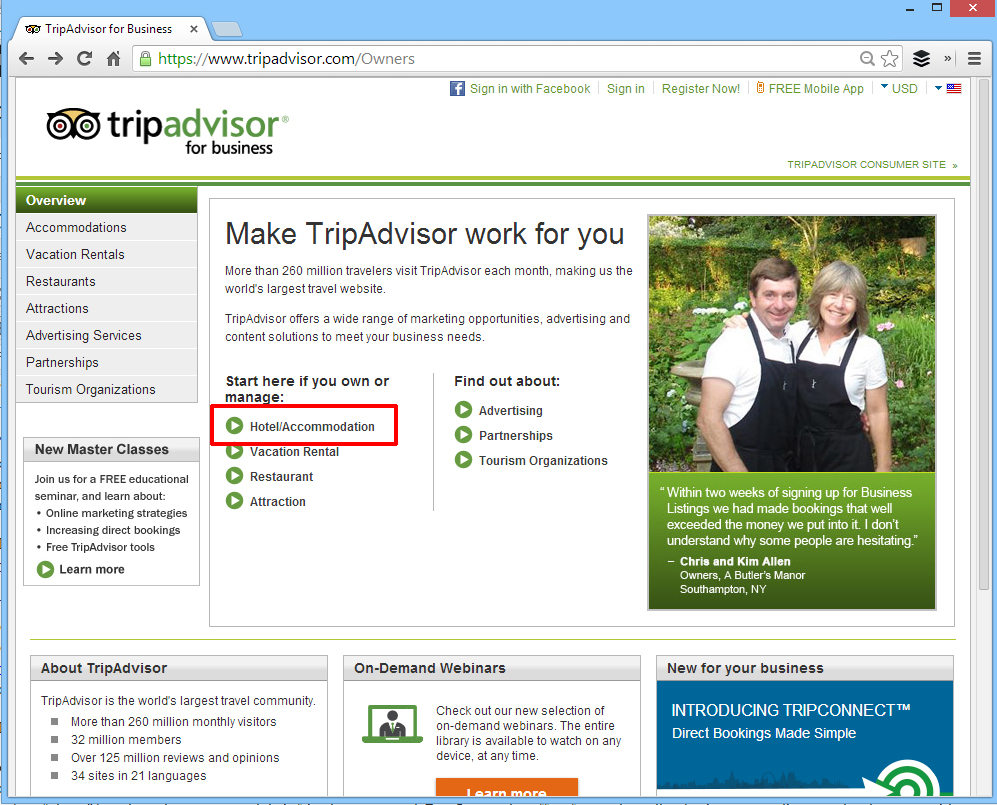
Click on “Start here if you own or manage:” as shown above and you will be prompted to create a business account and create your listing. If your hotel is not listed, go to www.tripadvisor.com/GetListedAccommodation to create a listing for your hotel.
Yelp
Yelp.com is visited by approximately 78 million people per month looking for restaurants, spas, malls and yes, hotels. Aside from its impressive desktop traffic, Yelp.com’s mobile app is used by 7 million subscribers and the booking rate stemming from mobile searches are extremely impressive. To set up your Yelp listing, go to www.yelp.com, and search for your hotel. If it’s listed, look for the “Work Here? Unlock this Business Page” link, click on it and follow the directions. If your hotel did not appear in the search results, scroll downward and on the right side, you will find this box:
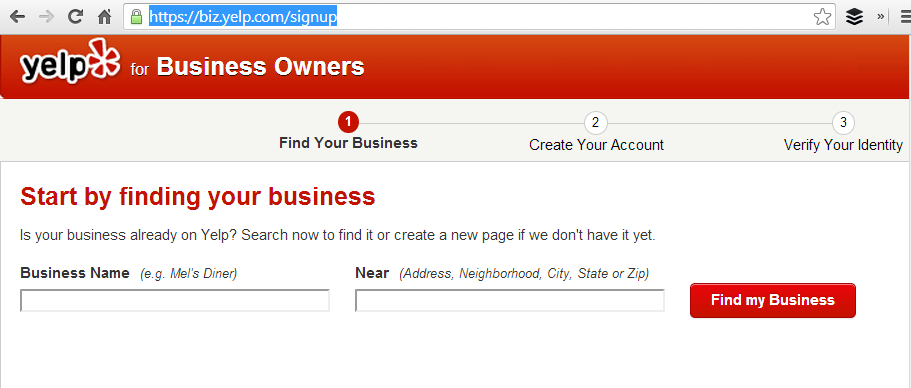
Click on “Add A Business” and follow the directions from there.
FourSquare
FourSquare is an app/website that allows you to “virtually check in” at a place — whether it’s a restaurant, a mall, a hotel or even your own house. It allows people to find the best “places” based on what experts and their friends recommend. FourSquare also offers free tools to allow business to get discovered and connect with potential customers. To claim your FourSquare listing, go to www.FourSquare.com and search for your hotel in your city/town. If it is listed, click on your hotel’s listing and on the right side, you’ll find:
Click on claim it now and follow the directions from there. If your hotel is not listed, go to http://business.foursquare.com/listing/, set up an account and add your hotel.
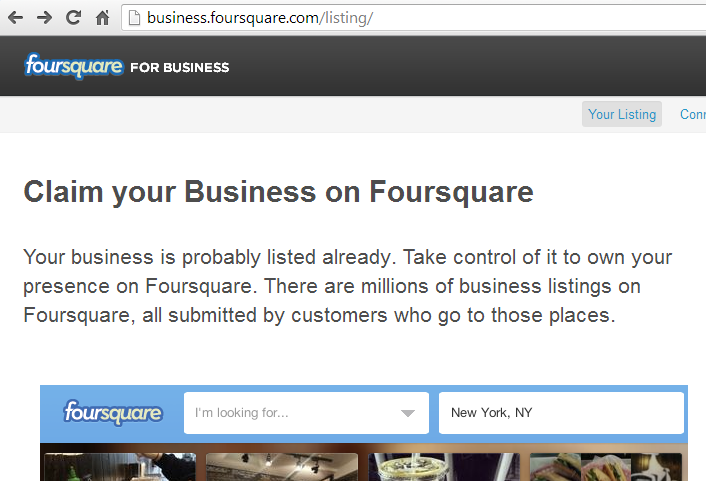
Remember, claiming your hotel’s listings on these sites is just the first step. You have to regularly check on reviews and other feedback and respond to them, as well as ensure that all your hotel’s information published on these sites are accurate and up-to-date.
Can you think of any other sites? Please share your comments below. We will add them to this list.
You may also be interested in this article on TripAdvisor…
How to Get More Reviews from Your Guests



